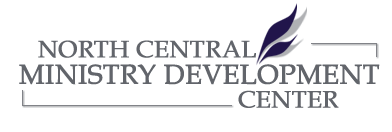Phase II
Procedure Instructions for a Candidate for Ministry Phase II:
- Fill out the forms below. They can be completed in three different ways: 1. Online by clicking on the form 2. Downloading form to your computer, completing and then attaching to an email back to us () or 3. Print them and complete with pen or pencil and then mail them to us (address is on the “contact us page”.
- The three forms on the bottom (Limits of Confidentiality, Statement of Personal Conduct, and Policy on Use of Client Data in Research) will need to be PRINTED, SIGNED and either mailed, scanned and emailed, or faxed (651-636-5124).
- After you have completed the above CALL OUR CENTER to schedule your evaluation appointment ( ). It is a three hour appointment and can be scheduled in a morning or afternoon slot. At this time you will be asked when you would like to complete the four inventories. Three are done online (instructions will be emailed to you) and can be completed on your own time, the remaining one will need to be completed at our Center or with a Proctor (pastor, church secretary, teacher, counselor, etc.). It will take you approximately 1-2 hours to complete this inventory. All materials listed above including the autobiographical forms, releases and inventories need to be completed and into our Center one week prior to your evaluation appointment.
- Evaluation at our Center on your appointed date. A report based on your evaluation interview, written materials and inventories will be generated by your counselor and sent to the requested party with a copy to you within approximately three weeks from the time of your evaluation.
Forms Go Here To fill out and submit a form on the web, click the link corresponding to the form’s name. To download a printable form to send in via mail, click on the Word icon (for a Word document) or the Adobe icon (for a PDF document) next to the form.
A word of caution: if you are unable to finish the online form in one sitting, just saving the web page won’t capture the text you have written, so you will have to copy and paste your answers into a document to save. It might be best to write up answers in a document to begin with, then copy and paste them over once every question has been answered.
Phase II Registration Forms
| Word | Online | |

|
|
|

|
|
|

|
|
|

|
|
|

|
|
|
| Word | Releases of Information | |

|
|
Policy on Use of Client Data in Research |

|
|
Limits of Confidentiality |

|
|
Statement of Personal Conduct |